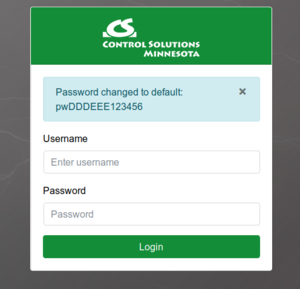Logging In
First login
On initial bootup, each device will have a unique password. The default unique password will be given on the login screen until a successful login has been made. It is recommended that this password should be changed to your own password after initial login.
A summary of the default login information is listed below.
| Default Username | admin |
| Default Password | Password in given at top of login box until first successful login. |
After initial login, the password dialog box will look similar, but without the password listed at the top.
Login with RADIUS
After the initial login, you will have the option to setup web users through RADIUS. RADIUS users are managed on your own RADIUS server. Adding a RADIUS server can be accomplished in the System->Users section of the device.
Once a RADIUS server is fully configured, users will see a checkbox below the password field, giving them the option to use "RADIUS Authentication". Checking this box will force the login process to use the configured RADIUS server instead of the local users. It is important to note that there will always be at least one local user on the system. This is a failsafe in case the device is no longer in communication with the configured RADIUS server.
Users who are logged in via RADIUS will not be able to configure their profile locally on the device (i.e. passwords and user settings). Instead, the device will rely on the RADIUS server for this purpose.