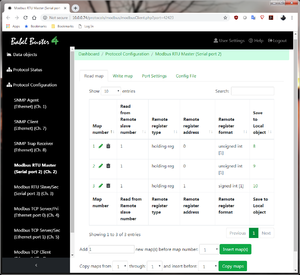Difference between revisions of "Modbus RTU Master"
(→Read Maps) |
(→Configuration) |
||
| Line 9: | Line 9: | ||
[[File:Modbus RTU Master Main.png|frameless|Default Modbus RTU Master]] | [[File:Modbus RTU Master Main.png|frameless|Default Modbus RTU Master]] | ||
| − | The sections along the top of this page indicate what option you are working on. These are Read map, Write map, Port Settings, and Config File. Selecting one of these options will take you to that particular section for configuration of the device. This page defaults to the overview of the Read Map section for configuring this portion of the gateway | + | The sections along the top of this page indicate what option you are working on. These are Read map, Write map, Port Settings, and Config File. Selecting one of these options will take you to that particular section for configuration of the device. This page defaults to the overview of the Read Map section for configuring this portion of the gateway. |
| − | |||
| − | |||
| − | |||
| − | |||
=== Read Maps === | === Read Maps === | ||
Revision as of 21:18, 10 April 2019
Contents
Status
Error Counts
Read Data
Write Data
Configuration
When you select the Modbus RTU Master option, this page defaults to showing you the initial Modbus Read maps available in the device.
The sections along the top of this page indicate what option you are working on. These are Read map, Write map, Port Settings, and Config File. Selecting one of these options will take you to that particular section for configuration of the device. This page defaults to the overview of the Read Map section for configuring this portion of the gateway.
Read Maps
Read maps allow you to read other Modbus RTU slave devices, and save the data read locally.
This page lets you see the maps that are currently in place. If a map number has to be modified, simply select the map number itself, or the pencil icon for the map. This will open the map to provide you access to how this map is currently configured, and make the necessary modifications.
Here is a description of the different fields available on this page.