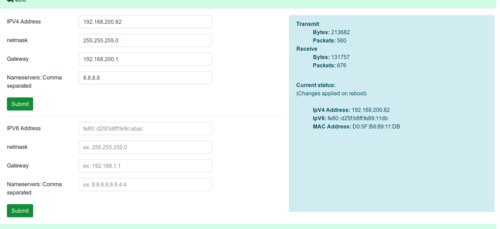Difference between revisions of "Network"
Jump to navigation
Jump to search
Terrypearson (talk | contribs) (→Default Settings) |
Terrypearson (talk | contribs) (→Default Settings) |
||
| Line 2: | Line 2: | ||
Each device has two Ethernet ports. These are called "eth0" and "eth1" on the device.They support both ipv4 and ipV6. If an IP address is defined, the device will use those settings for the port. If you leave them blank, it will rely on DHCP. | Each device has two Ethernet ports. These are called "eth0" and "eth1" on the device.They support both ipv4 and ipV6. If an IP address is defined, the device will use those settings for the port. If you leave them blank, it will rely on DHCP. | ||
| + | [[File:NetworkSettings.png|500px|thumb|right|Network Settings]] | ||
== Default Settings == | == Default Settings == | ||
| − | |||
| − | |||
When a device is initially booted, eth0 will default to a static IP address of 10.0.0.101. Eth1 will be set dynamically by your DHCP server on your network. | When a device is initially booted, eth0 will default to a static IP address of 10.0.0.101. Eth1 will be set dynamically by your DHCP server on your network. | ||
Revision as of 13:15, 16 April 2019
Network
Each device has two Ethernet ports. These are called "eth0" and "eth1" on the device.They support both ipv4 and ipV6. If an IP address is defined, the device will use those settings for the port. If you leave them blank, it will rely on DHCP.
Default Settings
When a device is initially booted, eth0 will default to a static IP address of 10.0.0.101. Eth1 will be set dynamically by your DHCP server on your network.
| Interface | Default IP |
|---|---|
| eth0 | 10.0.0.101 |
| eth1 | DHCP/Dynamic |