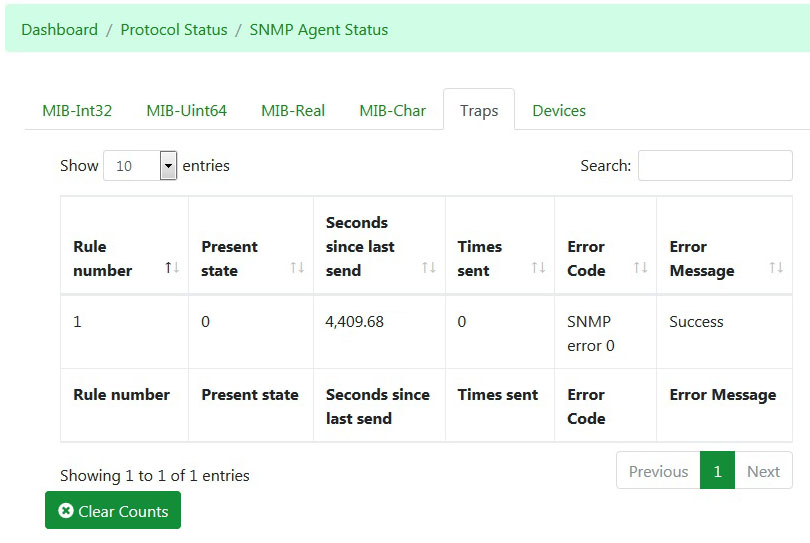Difference between revisions of "SNMP Agent Trap Status"
Jump to navigation
Jump to search
Jimhogenson (talk | contribs) |
Jimhogenson (talk | contribs) |
||
| Line 3: | Line 3: | ||
The SNMP Agent Trap Status page shows a list of all defined traps that could be sent along with a tally of how many times sent and when last sent. If errors were encountered in attempting to send a trap, the error indication is also displayed. | The SNMP Agent Trap Status page shows a list of all defined traps that could be sent along with a tally of how many times sent and when last sent. If errors were encountered in attempting to send a trap, the error indication is also displayed. | ||
| − | + | Counts may be cleared by clicking the Clear button. Clearing counts simply allows you to monitor the occurrence of new trap messages. | |
Latest revision as of 16:08, 22 April 2019
The SNMP Agent Trap Status page shows a list of all defined traps that could be sent along with a tally of how many times sent and when last sent. If errors were encountered in attempting to send a trap, the error indication is also displayed.
Counts may be cleared by clicking the Clear button. Clearing counts simply allows you to monitor the occurrence of new trap messages.