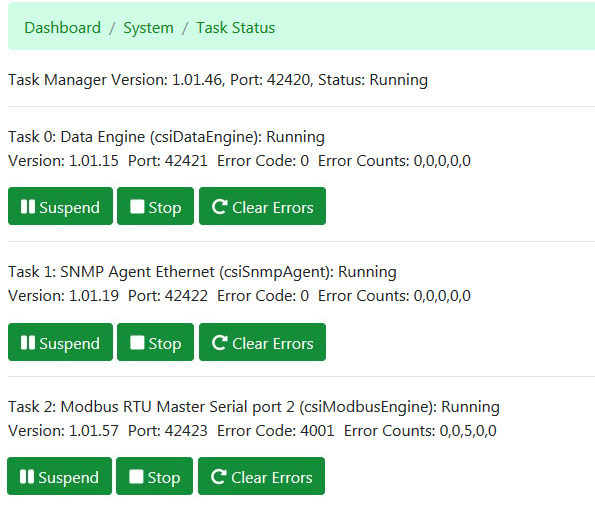Difference between revisions of "Task Status"
Jump to navigation
Jump to search
Jimhogenson (talk | contribs) |
Jimhogenson (talk | contribs) |
||
| Line 5: | Line 5: | ||
The software version of each task is displayed here for reference. The port number used by the internal API is listed for diagnostic reference, and is not normally used directly by a user. | The software version of each task is displayed here for reference. The port number used by the internal API is listed for diagnostic reference, and is not normally used directly by a user. | ||
| − | The error count information will be a sequence of five numbers. | + | The error count information will be a sequence of five numbers a,b,c,d,e where: |
| + | * a = tally of task lock timeouts | ||
| + | * b = tally of object lock timeouts | ||
| + | * c = tally of communication errors currently existing | ||
| + | * d = indication of task initialization error | ||
| + | * e = reserved for future use | ||
| + | |||
| + | You prefer to see nothing but 0,0,0,0,0 here. | ||
Revision as of 14:01, 23 April 2019
This page shows each task currently configured, and whether running, suspended, or stopped. If running, you may click the Suspend or Stop buttons to halt that task. The buttons will then change to Resume or Start to resume or restart the task.
The software version of each task is displayed here for reference. The port number used by the internal API is listed for diagnostic reference, and is not normally used directly by a user.
The error count information will be a sequence of five numbers a,b,c,d,e where:
- a = tally of task lock timeouts
- b = tally of object lock timeouts
- c = tally of communication errors currently existing
- d = indication of task initialization error
- e = reserved for future use
You prefer to see nothing but 0,0,0,0,0 here.