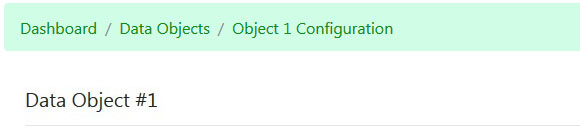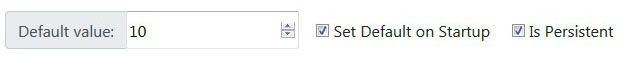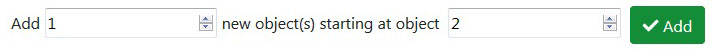Difference between revisions of "Global Object Edit"
Jimhogenson (talk | contribs) |
Jimhogenson (talk | contribs) |
||
| Line 47: | Line 47: | ||
[[File:Global object edit 6.jpg]] | [[File:Global object edit 6.jpg]] | ||
| + | |||
| + | To add or insert new objects, enter a number of objects to add, and select a starting point. Then click the Add button. | ||
Revision as of 05:03, 23 April 2019
Number – (REQUIRED) The local object number being defined (first object is 1).
Name – Arbitrary name for the data object, generally visible in web UI’s. CSV import will insert “Object name N” if omitted.
Description – Arbitrary description of the object provided by the user. CSV import will insert “Object N description” if omitted.
Type – Valid parameters for type, referring to native data type, are as follows (CSV will assume integer if omitted):
| Type label | Description |
|---|---|
| Int | 32-bit integer |
| Int64 | 64-bit integer |
| Real | Floating point (double precision) |
| Char | ASCII character string |
Length – If type is “char”, then this specifies how many character long the string is. Not used for any type other than char. Length should be an integer. CSV import will assume maximum permitted value if omitted.
Location – Arbitrary location string further documenting the object. CSV import will insert “Location N” if omitted.
Units – Arbitrary units string further documenting the object. CSV import will insert “No units” if omitted.
Refresh – A timeout in seconds, if nonzero. If the object is not updated within this amount of time, its state will be changed to “stale”. If zero, the timeout feature is disabled and the object will never become stale. Timeout should be an integer. Will default to zero.
DefValue – Default value to be applied upon startup if requested, may be integer or real (but not character). Will default to zero.
DefOnStart – Check to indicate that this object should be set to the default value at startup.
Persistent – Check to indicate this object is “persistent”, which means saved in non-volatile memory. This non-volatile memory is implemented as a database stored in Flash memory. Upon startup, the object will assume its last known value as found in the database. Any changes to the object’s value will be recorded in the database for future use. If not persistent, objects will start up with zero, unless the "default on start" has been selected.
To add or insert new objects, enter a number of objects to add, and select a starting point. Then click the Add button.