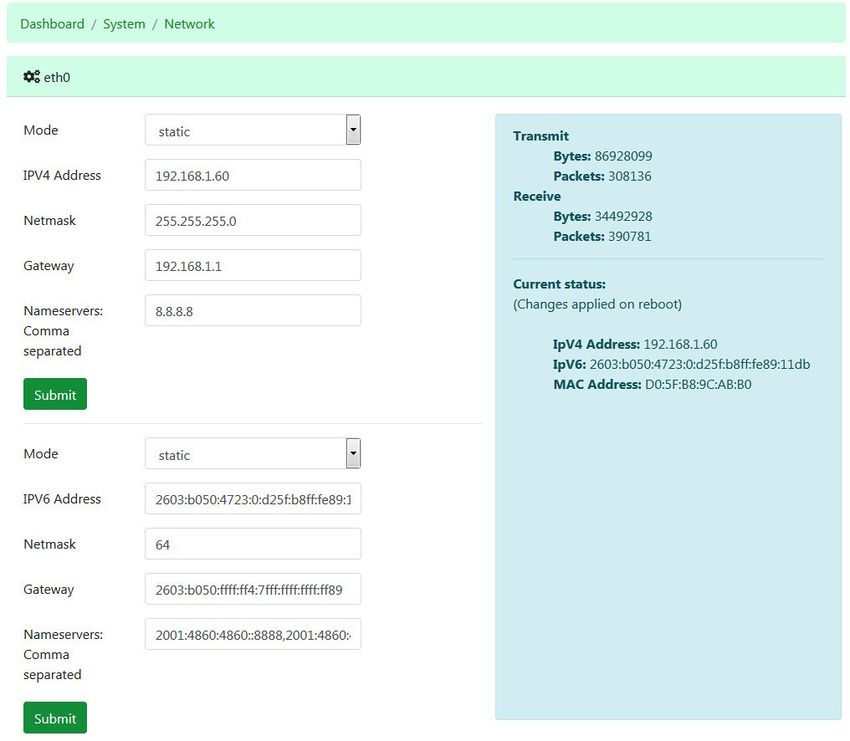Network
Default Settings
When the device is initially booted, eth0 will default to a static IPv4 address of 10.0.0.101. Eth1 will be set dynamically by your DHCP server on your network.
| Interface | Default IP |
|---|---|
| eth0 | 10.0.0.101 |
| eth1 | DHCP/Dynamic |
Network Settings
Each device has two Ethernet ports called "eth0" and "eth1" on the device (eth0 illustrated above, both are available on the Networks page). The Ethernet ports support both IPv4 and IPV6. To change port settings, select Mode from the list. If static is selected, enter the IP address, netmask, and gateway. Then click Submit. Changes apply upon reboot of the IoTServer.
IMPORTANT: You cannot put both Ethernet ports on the same subnet. When there are 2 interfaces on the same subnet there is no assurance as to which interface will be used to transmit traffic and the machine will accept traffic for either IP on either interface. This is because in Linux the IP address belongs to the host and is not associated with the interface.