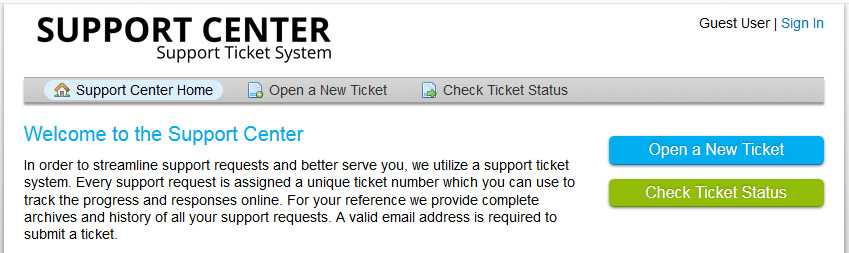Support
If you have questions or need help, we encourage you to open a support ticket at https://ticket.csimn.com. Support tickets are reviewed and responded to by our engineering staff, and generally by the particular engineer most knowledgeable about the subject matter of the ticket.
If you are familiar with our Babel Buster gateways and you have used the ticket system before, you already know we often ask for a copy of your configuration XML file so that we can further evaluate the question or problem. There are a couple of things to keep in mind about the BB4-8422's differences compared to earlier Control Solutions gateways:
(1) The most current copy of your configuration file is not automatically saved in an XML file. It is automatically saved in an internal SQL style database every time you click Save or Update on a page. In order for us to evaluate your configuration as an XML file, you need to go to the Config File page and explicitly save the configuration as an XML file. Then export and submit that with your support ticket.
(2) The BB4-8422 is the first Babel Buster from Control Solutions that does not have a predefined set of protocols assigned the the various ports. You get to choose what the BB4-8422 will do. The initial release supports Modbus RTU, Modbus TCP, and SNMPv3 (as well as v1 and v2). As additional protocols become available, you will simply add them via software updates.
What this means when it comes to creating XML files representing your configuration is that there will be more than one XML file representing a complete configuration. At a minimum, there will be one for the system task manager and one for the data engine. Then in addition, you will have one configuration file for each protocol you have configured.
Master Configuration Files
We have created a shortcut for creating one XML file that represents the entire configuration. Use the Master Save feature found on the Task Configuration page for the task manager. This will save the database copy of each task configuration to its respective XML file, then create a master file that contains all of the individual task configuration files currently in use. For best results, create a Master File, and post that to your support ticket.