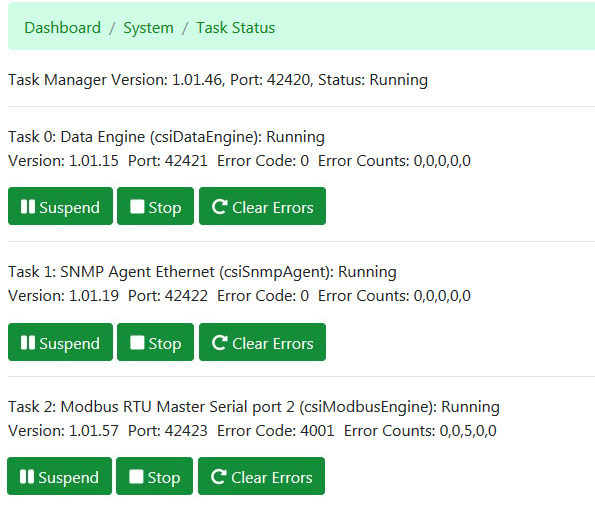Task Status
This page shows each task currently configured, and whether running, suspended, or stopped. If running, you may click the Suspend or Stop buttons to halt that task. The buttons will then change to Resume or Start to resume or restart the task.
Click the Clear Errors buttons to clear/reset the error codes or counts if any are indicated. This is optional, and useful to see if any new errors occur later.
The software version of each task is displayed here for reference. The port number used by the internal API is listed for diagnostic reference, and is not normally used directly by a user.
The error code is zero if no error, or any of the following:
Error codes 1001-1999 are reserved for database related errors.
- 1001 = internal error - sqlite_prepare failed, malloc failed, etc
- 1002 = failed to open DB
- 1003 = error while attempting to create table
- 1004 = error reading
- 1005 = error writing (insert/update, delete)
- 1006 = SQL malloc failed
- 1007 = failed to lock database
Error codes 2001-2999 are reserved for task management related errors.
- 2001 = failed to initialize
- 2002 = task initialization malloc failed
- 2003 = the I'm alive timeout expired
- 2004 = problem with global config file
- 2005 = attempt to open error log file failed
- 2006 = error in global configuration
- 2007 = internal error - shm size, pid problem, invalid task state, etc
- 2008 = invalid license file, task suspended
Error codes 3001-3999 are reserved for universal application errors.
- 3001 = empty configuration
- 3002 = invalid configuration
- 3003 = validation failed (invalid parameters, out of range, etc)
- 3004 = null pointer error
Error codes 4001+ are open for application specific use.
Task manager error codes specific to SNMP:
- 4001 = communication error has been reported
Task manager error codes specific to Modbus:
- 4001 = communication error has been reported
- 4002 = communication with coprocessor has faulted
- 4003 = coprocessor communication configuration fault
- 4004 = unable to open port to coprocessor
- 4005 = coprocessor firmware version wrong, can't run with this
- 4006 = failed to hard reset coprocessor
NOTE: Error 4001 is most often associated with a client having difficulty polling a server in a read map or write map. Additional error information will be available on the client's status page. If error 4001 appears for a Modbus TCP server task, it will most often mean more than one TCP server has been configured and they are trying to open the same network port number. Only one server can be listening on any given port.
The error count information will be a sequence of five numbers a,b,c,d,e where:
- a = tally of task lock timeouts
- b = tally of object lock timeouts
- c = tally of communication errors currently existing
- d = indication of task initialization error
- e = reserved for future use
You prefer to see nothing but 0,0,0,0,0 here. If non-zero values are indicated, the STA LED will be flashing yellow or STB will be flashing red. If the Clear Errors button is clicked, the error indications will be reset to zero and the STA and STB LEDs should resume their green heartbeat blink.