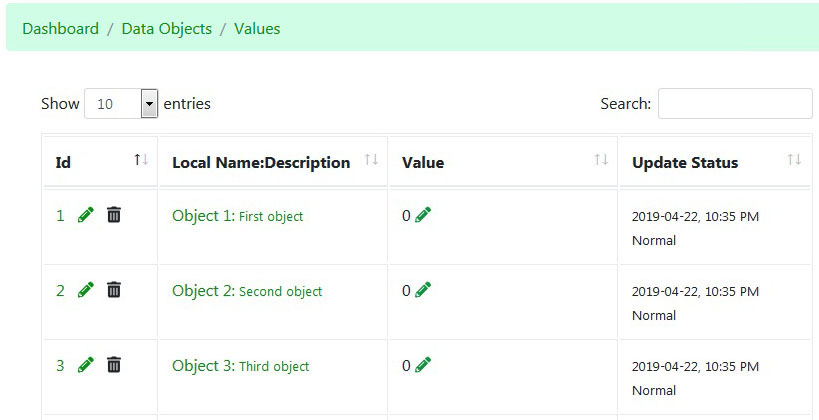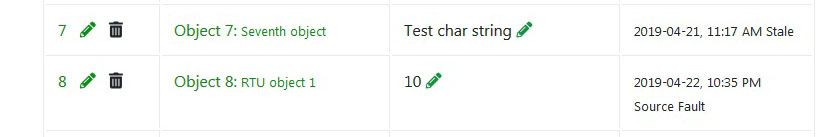Difference between revisions of "Global Object Values"
Jump to navigation
Jump to search
Jimhogenson (talk | contribs) |
Jimhogenson (talk | contribs) |
||
| Line 1: | Line 1: | ||
| + | [[File:Global values screen 1.jpg]] | ||
| + | |||
“status” indicates the status of the data object as follows, given as a character string: | “status” indicates the status of the data object as follows, given as a character string: | ||
| Line 10: | Line 12: | ||
* “Source Fault” = a communication client has reported an error in attempting to provide data | * “Source Fault” = a communication client has reported an error in attempting to provide data | ||
* “Unknown” = a fault code not recognized by the Json API is present | * “Unknown” = a fault code not recognized by the Json API is present | ||
| + | |||
| + | [[File:Global values screen 2.jpg]] | ||
Revision as of 03:45, 23 April 2019
“status” indicates the status of the data object as follows, given as a character string:
- “Normal” = activity producing data for this object is proceeding normally
- “Default” = as a result of some error, the object has assumed its default value
- “Database-Value” = object is persistent and value was retrieved from values database
- “Inactive” = object is not configured
- “Stale” = refresh time exceeded since last update
- “Zero-Uninitialized” = object is configured but not yet processing data
- “Overridden” = normal data activity has been overridden
- “Source Fault” = a communication client has reported an error in attempting to provide data
- “Unknown” = a fault code not recognized by the Json API is present