Difference between revisions of "Modbus Overview"
Jump to navigation
Jump to search
(Created page with "For Modbus, the BB4-8422 both Modbus RTU and Modbus TCP/IP are supported by this device. Any of the communication ports can be used for Modbus communication. The two serial...") |
Jimhogenson (talk | contribs) |
||
| Line 1: | Line 1: | ||
For Modbus, the BB4-8422 both Modbus RTU and Modbus TCP/IP are supported by this device. Any of the communication ports can be used for Modbus communication. The two serial ports can be individually configured as a Modbus RTU Master or Slave device. The two ethernet ports can be configured as a Modbus TCP/IP client or server. These ports are all independently configurable. How each port is configured is controlled by the settings on the System / Task Configuration page. | For Modbus, the BB4-8422 both Modbus RTU and Modbus TCP/IP are supported by this device. Any of the communication ports can be used for Modbus communication. The two serial ports can be individually configured as a Modbus RTU Master or Slave device. The two ethernet ports can be configured as a Modbus TCP/IP client or server. These ports are all independently configurable. How each port is configured is controlled by the settings on the System / Task Configuration page. | ||
| − | You have the ability to control how Modbus points are displayed ad referenced within this device. This is controlled by a setting in the User SEtting page. Here is the option for controlling this: [[File:User Modbus Register Format.png|frameless|Modbus point reference]] Options are: None, Address, Number, and Modicon. | + | You have the ability to control how Modbus points are displayed ad referenced within this device. This is controlled by a setting in the User SEtting page. Here is the option for controlling this: [[File:User Modbus Register Format.png|frameless|Modbus point reference]] Options are: None, Address, Number, and Modicon. |
| + | |||
| + | This is a test. | ||
Revision as of 20:08, 9 April 2019
For Modbus, the BB4-8422 both Modbus RTU and Modbus TCP/IP are supported by this device. Any of the communication ports can be used for Modbus communication. The two serial ports can be individually configured as a Modbus RTU Master or Slave device. The two ethernet ports can be configured as a Modbus TCP/IP client or server. These ports are all independently configurable. How each port is configured is controlled by the settings on the System / Task Configuration page.
You have the ability to control how Modbus points are displayed ad referenced within this device. This is controlled by a setting in the User SEtting page. Here is the option for controlling this: 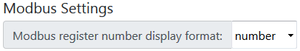 Options are: None, Address, Number, and Modicon.
Options are: None, Address, Number, and Modicon.
This is a test.