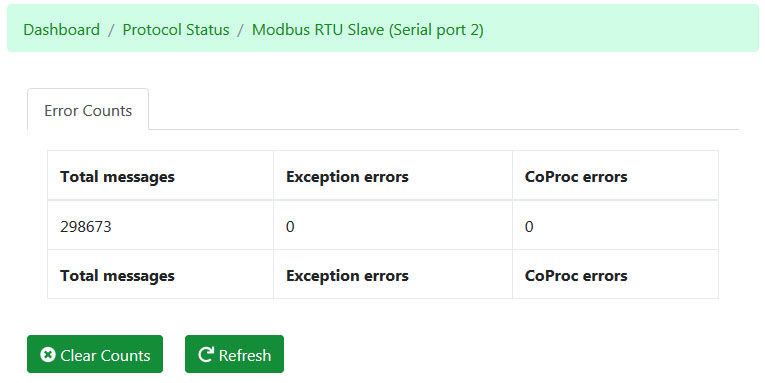Difference between revisions of "Modbus RTU Slave Error Counts"
Jump to navigation
Jump to search
Jimhogenson (talk | contribs) (Created page with "File:Modbus RTU slave status page.jpg * Click the Clear Counts to reset the counts to zero. * Click the Refresh button to update the counts. The error counts illustrated...") |
Jimhogenson (talk | contribs) |
||
| Line 1: | Line 1: | ||
| − | [[File:Modbus RTU slave status page.jpg]] | + | [[File:Modbus RTU slave status page.jpg|850px]] |
* Click the Clear Counts to reset the counts to zero. | * Click the Clear Counts to reset the counts to zero. | ||
* Click the Refresh button to update the counts. | * Click the Refresh button to update the counts. | ||
The error counts illustrated on this page refer to errors reported back to remote clients or masters about their attempt to read/write registers in this IoTServer device. | The error counts illustrated on this page refer to errors reported back to remote clients or masters about their attempt to read/write registers in this IoTServer device. | ||