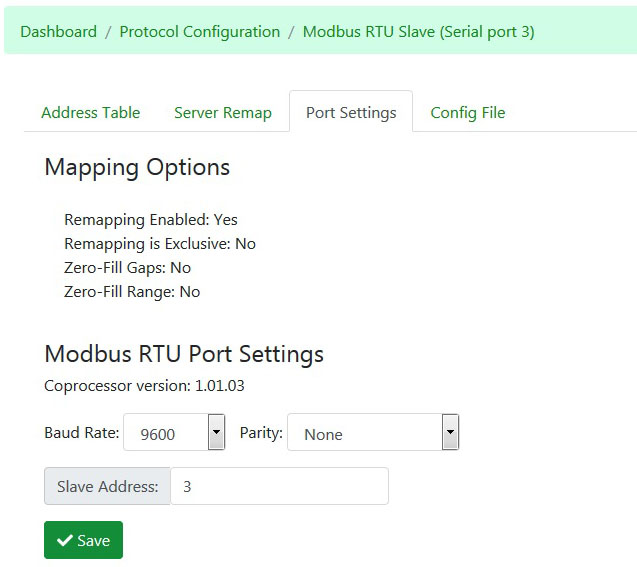Difference between revisions of "Modbus RTU Slave Port Settings"
Jump to navigation
Jump to search
Jimhogenson (talk | contribs) |
Jimhogenson (talk | contribs) |
||
| Line 2: | Line 2: | ||
Select the baud rate and parity for the Modbus RTU slave port. These settings are made individually for each Modbus RTU port. | Select the baud rate and parity for the Modbus RTU slave port. These settings are made individually for each Modbus RTU port. | ||
| + | |||
| + | Provide a slave address for the Babel Buster 4. This is the address that other Modbus masters will use when communicating with this Babel Buster 4 operating as a Modbus slave. | ||
When the RTU port is slave, additional information about its remapping parameters will be displayed. These can only be changed via the [[Task Configuration]]. | When the RTU port is slave, additional information about its remapping parameters will be displayed. These can only be changed via the [[Task Configuration]]. | ||
Latest revision as of 13:22, 6 May 2019
Select the baud rate and parity for the Modbus RTU slave port. These settings are made individually for each Modbus RTU port.
Provide a slave address for the Babel Buster 4. This is the address that other Modbus masters will use when communicating with this Babel Buster 4 operating as a Modbus slave.
When the RTU port is slave, additional information about its remapping parameters will be displayed. These can only be changed via the Task Configuration.