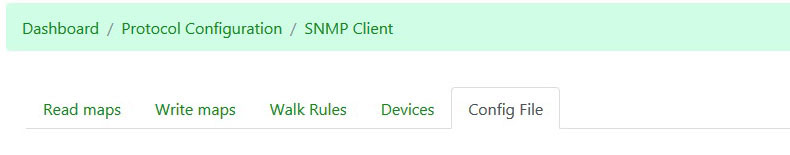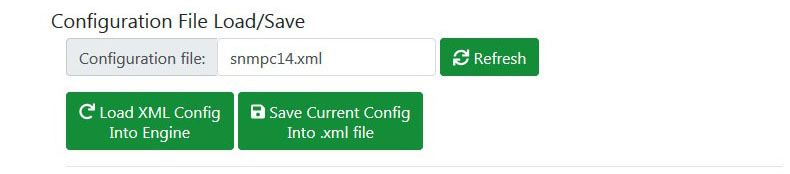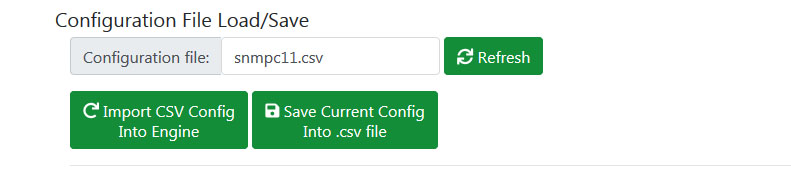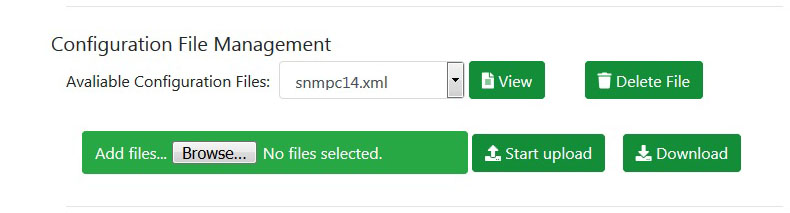SNMP Client Config File
All of your configuration information is stored in an internal database each time you click the Save button on any page where configuration entries may be made. To make configuration portable from one device to another, and for purposes of retaining a backup copy, the configuration information may be exported and imported as XML or CSV files. This page is where your configuration file management takes place.
It is important to note that the XML file saved within any one client/server function will contain the configuration information for only that function. Depending on overall system configuration, a complete backup may involve more than one XML file.
When an XML file has been selected, click the Load button to clear the configuration database and reload configuration from the given XML file.
Select an existing name to overwrite or enter a new file name, and then click Save to write the current configuration to the file in XML format.
You may type in a new name in the file name window for purposes of saving a new file. If you click the Refresh button, the file name will be restored to the name currently loaded into the client. The name could have been changed by selecting a file from the list below, or by typing in a new name. If the displayed name has not yet been used, then Refresh will restore the file name to what was most recently loaded.
If a CSV file is selected, the Load and Save buttons will change into load/save CSV buttons. When a CSV file has been selected, click the Load button to clear the configuration database and reload configuration from the given CSV file.
Select an existing name to overwrite or enter a new file name, and then click Save to write the current configuration to the file in CSV format.