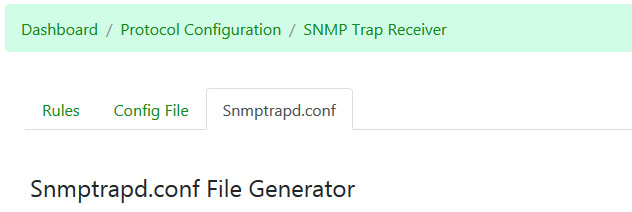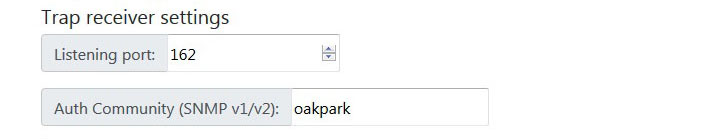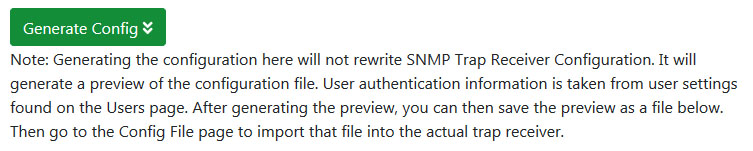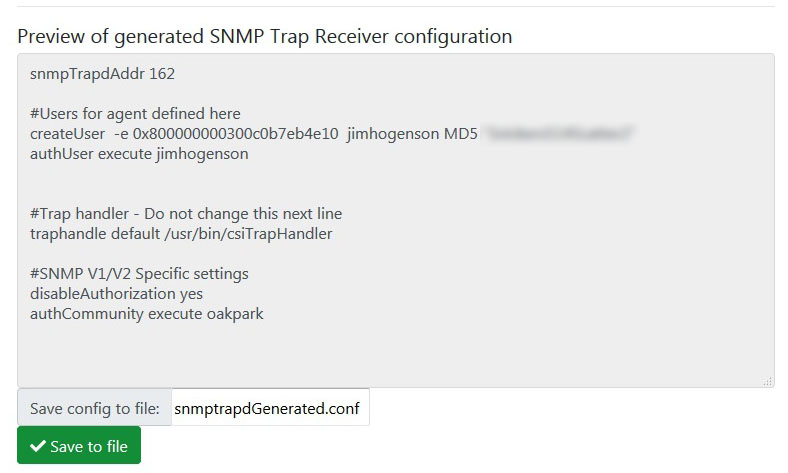Difference between revisions of "SNMP Trap Receiver Snmptrapd.conf File"
Jimhogenson (talk | contribs) |
Jimhogenson (talk | contribs) |
||
| Line 7: | Line 7: | ||
[[File:Snmp trap receiver snmptrapd 2.jpg]] | [[File:Snmp trap receiver snmptrapd 2.jpg]] | ||
| − | The port on which SNMP listens for | + | The port on which SNMP listens for Trap messages defaults to the standard port 162. You may change it here if you wish. |
| − | Authorization for access in SNMPv1 and SNMPv2 is very simply. You only need to match the community names which are treated sort of like a password. If using SNMP v1 or v2 (v2c), enter your community strings here. | + | Authorization for access in SNMPv1 and SNMPv2 is very simply. You only need to match the community names which are treated sort of like a password. If using SNMP v1 or v2 (v2c), enter your community strings here. Trap messages received as v1 or v2 will be expected to match this community. |
<hr> | <hr> | ||
[[File:Snmp trap receiver snmptrapd 3.jpg]] | [[File:Snmp trap receiver snmptrapd 3.jpg]] | ||
[[File:Snmp trap receiver snmptrapd 4.jpg]] | [[File:Snmp trap receiver snmptrapd 4.jpg]] | ||
Revision as of 19:23, 22 April 2019
The SNMP engine that responds to external SNMP manager's Get and Set requests requires a configuration file named snmpd.conf to direct its functionality, primarily in terms of authorization. This page allows automated generation of that file, but with the option to manually edit it.
The SNMP engine in this IoTServer is the widely used open source Net-SNMP package. If you are concerned about manually editing the snmpd.conf file, simple search the Internet for Net-SNMP documentation - there is much to be found.
The port on which SNMP listens for Trap messages defaults to the standard port 162. You may change it here if you wish.
Authorization for access in SNMPv1 and SNMPv2 is very simply. You only need to match the community names which are treated sort of like a password. If using SNMP v1 or v2 (v2c), enter your community strings here. Trap messages received as v1 or v2 will be expected to match this community.