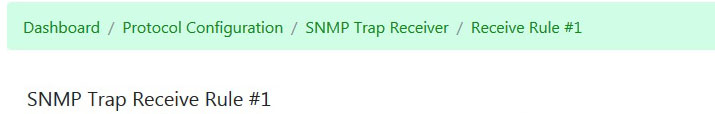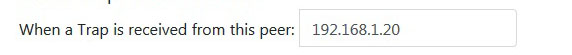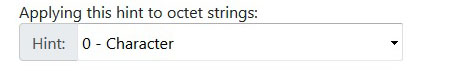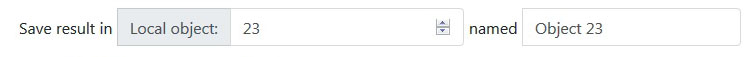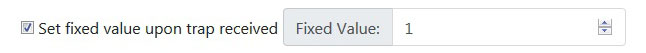SNMP Trap Receiver Rule Edit
Rule Number – Used as a reference in the rule list for ordering the rules.
Peername – Specifies the peername that the trap is expected to be received from. If an IP address is given, then the IP address of the incoming trap message is checked. If a host name is given and the incoming trap message contains a host that could be looked up (via DNS lookup), then the host name field is checked instead of IP address.
IMPORTANT: The peer name specified here is for filtering purposes in processing of the received trap. Actually receiving the trap requires that the sender be recognized as permitted in settings in the snmptrapd.conf file. Permission to receive the trap is established in snmptrapd.conf. If received, then the peer name provided here is used to filter the results for purposes of determining if this rule applies.
TrapOID – Specifies the Trap OID that is expected. Traps and Informs always contain a Trap OID identifying the trap or inform, along with additional varbinds with a data payload. The Trap OID must match the OID given here before action will be taken.
VarOID – Specifies the varbind OID to look for in the message if the Peername and Trap OID match.
Hint – Provides direction on how to interpret data in the event the value type is Octet String. All ASN data types are interpreted according to their type; however, Octet String will default to being interpreted as a character string unless this hint says otherwise, and the length is exactly 4 or 8 bytes (octets).
| Hint Label | Description |
|---|---|
| None | No special interpretation |
| Float | Treat 4-byte Octet String as RFC 6340 IEEE 754 32-bit floating point |
| Double | Treat 8-byte Octet String as RFC 6340 IEEE 754 64-bit floating point |
ResultObj – Specifies the local object where data retrieved from the varbind called out by VarOID will be placed (or fixed value will be placed) assuming the VarOID is found, and Peername and Trap OID match.
Fixed – Check to specify that a fixed value should be placed in the local object when this trap is received, rather than try to derive a data value from the trap message. Uncheck to parse data from the trap varbind to be placed in the local object. (Use "Y" to check and "N" to uncheck in CSV or XML files.)
FixedVal – The fixed value to be placed in the local object any time this trap is received, assuming the fixed option has been enabled. This feature is most often used in conjunction with the Timeout feature.
Timeout – Integer number of seconds for trap receive timeout. Note that this is not a session timeout, it provides for an automatic reset of the local object value. If zero, then the timeout feature is disabled.
TimeoutVal – Specifies the fixed value that should be placed in the local object after the timeout period has expired. The typical scenario is that either the value gleaned from the trap message itself, or the fixed value, would be placed in the local object upon receiving the trap. Then ‘timeout’ period later, the timeout value is placed in the local object, replacing the trap value.
The combination of fixed value and timeout can be useful in causing a local object to reflect the state of an alarm in an RFC 1628 UPS system. Alarm traps in the UPS will be sent periodically when the alarm condition exists, and simply stop being sent when the alarm clears. If the trap sets a fixed value, and if the timeout is set to a period longer than the alarm traps repeat, then this creates a means of having a static indication of alarm presence.